Explore the latest integration of Worldcoin (WLD) in Slash Payment on the Optimism network, offering seamless cryptocurrency transactions and supporting a global UBI vision.
Learn about effortless WLD payments and transfers in our detailed guide.
Contents
Slash Payment Adds Support for WLD Transactions on Optimism Network
Slash Fintech Limited, a provider of cryptocurrency payment services compatible with various blockchains, announced on December 18, 2023, that its cryptocurrency payment service, "Slash Payment," now supports Worldcoin (WLD).
Slash Payment allows for transactions using different cryptocurrencies, and merchants who adopt the service can log in via a cryptocurrency wallet, choose from four types of stablecoins for revenue collection, and issue a contract to enable the use of QR codes and APIs.
As of the time of this article, Slash Payment supports the following seven blockchains:
- Ethereum
- BNB Chain
- Polygon
- Avalanche
- Astar
- Arbitrum One
- Optimism
The announcement highlighted that "Slash Payment now supports Worldcoin (WLD) transactions on the Optimism network," and mentioned ongoing efforts to "promote global mutual cooperation, including the installation of Orbs at Slash Payment adopting stores, based on strategic partnerships."
Worldcoin aims to provide a Universal Basic Income (UBI) to people worldwide through the distribution of the cryptocurrency WLD.
Slash Payment seeks to support the establishment of a digital currency system by becoming the infrastructure for processing everyday payments with WLD tokens.
How to Make WLD Payments with Slash Payment
The process for making WLD payments using Slash Payment is described as follows:
- Connect your wallet to view the tokens you own on the Slash Payment payment screen, then select "WLD" (make sure to choose the Optimism chain).
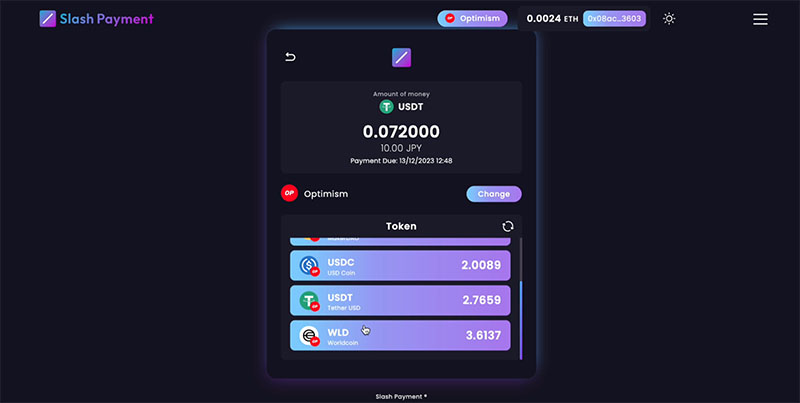
2. Click "Pay" after the optimal rate is displayed.
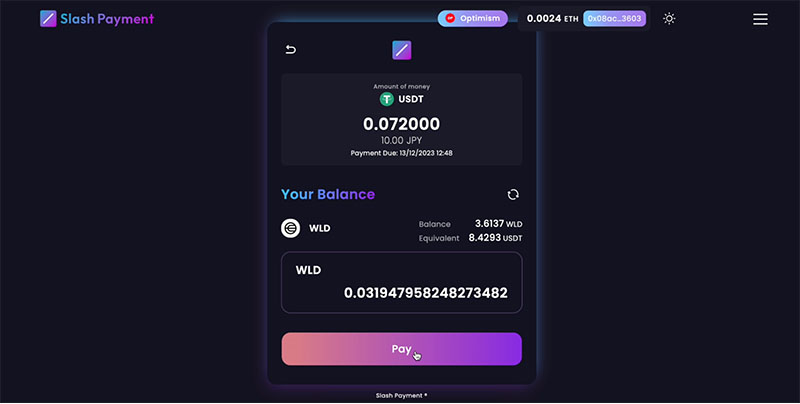
3. Click "Confirm," and the payment will be completed within a few seconds.
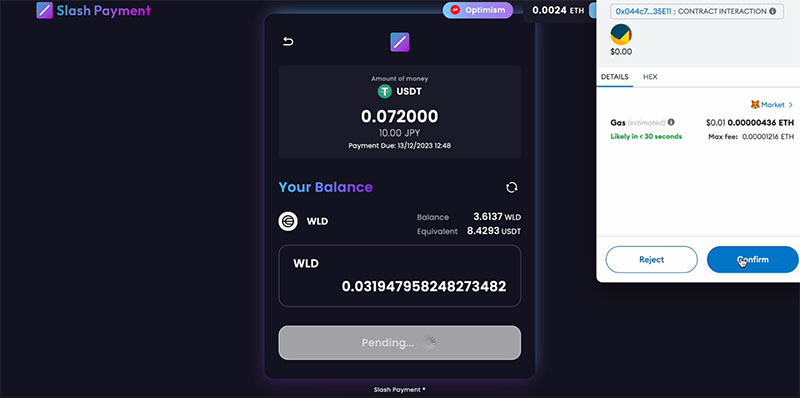
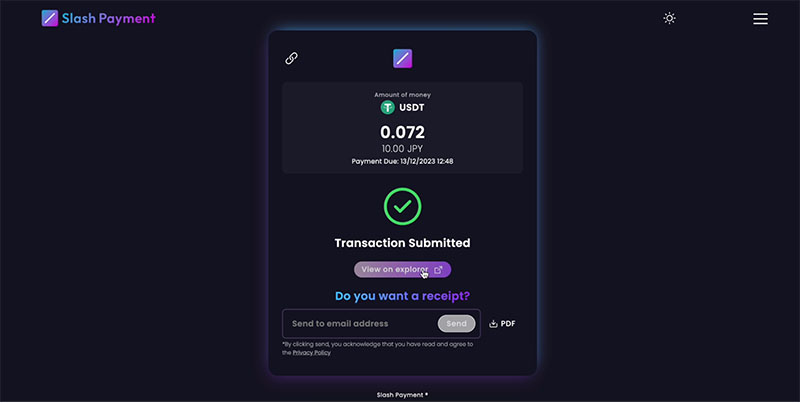
Transferring WLD to Your Wallet
The method for transferring Worldcoin (WLD) to your wallet is as follows:
- Utilize the Send function of the World app to transfer WLD to wallets like "Metamask."
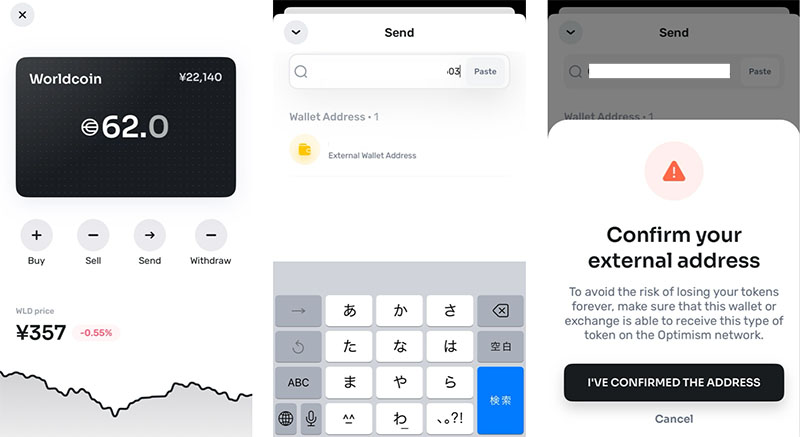
2. Enter the amount in fiat currency, confirm the operation on the Confirm send page, and the transfer will be completed.
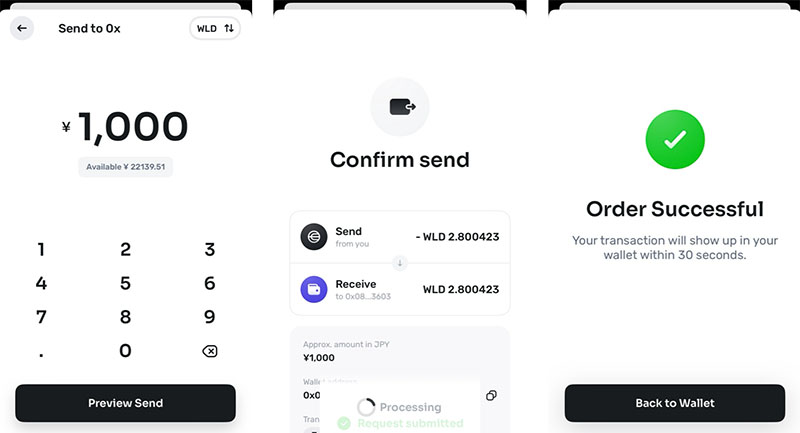
-

Bulgaria's Oldest Soccer Club Embraces Bitcoin Payments | Enjoy a 10% Discount
Explore how Bulgaria's oldest soccer club, PFC Botev Plovdiv, is leading the charge in integrating Bitcoin payments, offering fans a unique and convenient way to engage with the sport.
続きを見る


